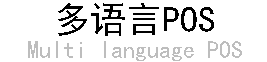USB顾显驱动 USB顾客显示驱动下载 USB转RS232驱动
USB顾显驱动 USB顾客显示驱动下载 USB转RS232驱动下载 内含winXP-10驱动 ,下载后解压打开对应系统的文件夹安装驱动,之后再重新拔插一下USB数据线即可自动搜索安装驱动,之后会生成多一个COM串口,通常是2-4的端口,之后就可以在系统里设置相应的端口用上设备正常通讯使用了。
驱动自述部份信息
==================================================
PL2303G Driver Setup Installer, Prolific Edition
Setup Installer Revision Note History
==================================================
System Requirement:
. USB 1.1/2.0/3.0/3.1 Host Controller
. Device using PL2303GC/GS/GT/GL/GE PL2323 version chips
. Supports the following Windows OS Family (32 and 64 bit):
- Windows XP SP3
- Windows Server 2003
- Windows Vista
- Windows Server 2008
- Windows 7
- Windows Server 2008R2
- Windows 8
- Windows Server 2012
- Windows 8.1
- Windows Server 2012R2
- Windows 10 (TH1/TH2/RS1/RS2/RS3/RS4/RS5)
- Windows Server 2016
- also compatible with POSReady and Windows Embedded Industry
NOTE:
- Windows 98/ME/2000/XP driver technical support are discontinued.
- 上一篇:多语言POS FAQ 2023/5/22
- 下一篇:USB钱箱驱动盒USB驱动含控制程序 U转串口232驱动 2023/5/20